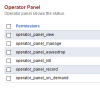Howard,
I found this a little tricky the first time I played "Operator". Lets assume you have your permissions set up correctly and the user you are logged in as is allocated to an extension, say 201. You also have extensions 202, 203 and 204. When you open the operator panel you should see 201 on the top row and 202,203 & 204 on the next row down. 201 should have a little keypad symbol at the bottom right. If you click this a edit box should open up where you can enter a number to dial.
You can also call another extension by using drag and drop, bu tit is only the "little man" that drags, not the whole extension box. Hovering the mouse over the little men on the bottom row should give you a "No Entry" sign cursor but hovering over the little man on the top row I.E. 201 should give you a hand cursor so you can drag the little man onto another extension to make a call.
I find it all works quite well, but the panel does increase network activity and hits on the web server, It's all relative and depends on network bandwidth CPU power etc. but generally not an issue unless you have hundreds of people using panels.