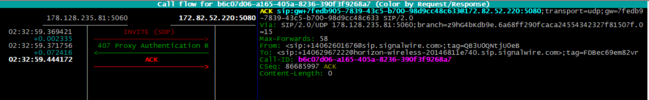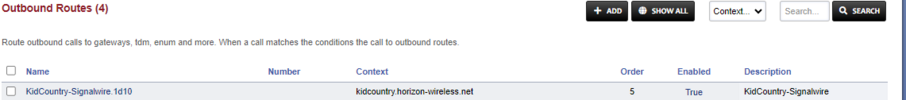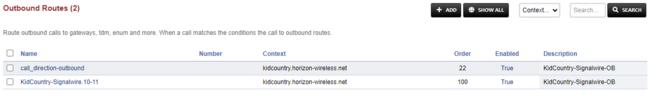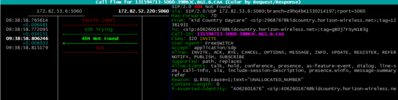I only have 4 numbers, and transitioned from Skyetel to Signalwire. Ported all numbers to Signalwire, they said the could help me get the number working again in FusionPBX. Well, turns out they can't. And said my instance was too old, even though I'm running 5.2.0
So, I spun up a new VM, ubuntu20, and installed FusionPBX. Added the gateways, added my first domain and number. SIP trunk registers. Granstrean801 registers to FusionPBX. Inbound calls I see hit the PBX, but do not make it to the extension. Outbound calls make it to the BPX as well, but do not make it to Signalwire.
Signalwire will no longer help.
I'm looking for support to review my install and make sure all is set up properly, and/or help me get this back to working. I'd gladly share access to the server or share any info that might help in troubleshooting
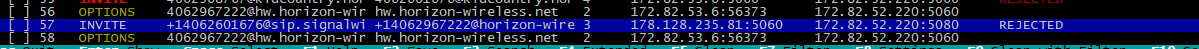
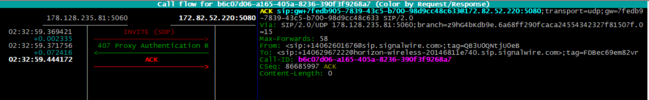
So, I spun up a new VM, ubuntu20, and installed FusionPBX. Added the gateways, added my first domain and number. SIP trunk registers. Granstrean801 registers to FusionPBX. Inbound calls I see hit the PBX, but do not make it to the extension. Outbound calls make it to the BPX as well, but do not make it to Signalwire.
Signalwire will no longer help.
I'm looking for support to review my install and make sure all is set up properly, and/or help me get this back to working. I'd gladly share access to the server or share any info that might help in troubleshooting