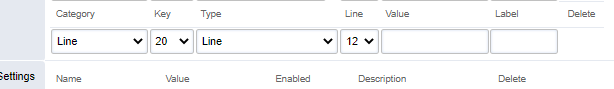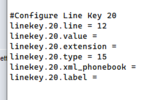We currently have Yealink T54s configured with a single extension (position 1 on the display)and 8 BLFs associated with inbound sales campaigns (positions 2 through 9 on the display). We need to configure an additional 9 extensions and have them displayed on "page 2" of the T54's display. If I configure it that way in provisioning in Fusionpbx using lines 11 through 19, it drops lines 17, 18, and 19 (doesn't provision/display them) because the T54 only wants to use positions 1 through 16 for actual extensions.
The purpose is to allow the users to make an outbound call to a client using a specific extension that has a phone number in the call recipient's area code, but with these extensions displayed on the 2nd page of the Yealink display. Is there a way to get extensions configured in positions 17, 18, and 19 (or any other position for that matter) and not just in positions 1 through 16?
The purpose is to allow the users to make an outbound call to a client using a specific extension that has a phone number in the call recipient's area code, but with these extensions displayed on the 2nd page of the Yealink display. Is there a way to get extensions configured in positions 17, 18, and 19 (or any other position for that matter) and not just in positions 1 through 16?