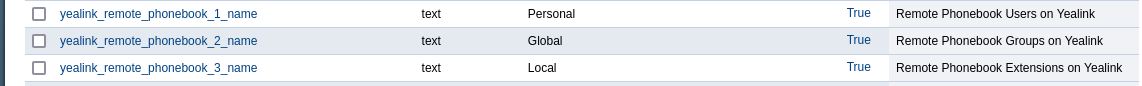can anyone point me in the right direction to set the default directory when in a call and you press Transfer > Directory - right now i goes to All Contacts which is empty. need to set this to remote phone book - local
found this post that describes my issue exectily, i replaced the softkey Directory with my own custom that goes right to the remote phone book - local directory for all extentions in the teannt - post is from 2017 so hoping its not a 'bug' anymore!
can only assume others make use of transfer to and the directory goes straight to the all the local extensions by default
found this post that describes my issue exectily, i replaced the softkey Directory with my own custom that goes right to the remote phone book - local directory for all extentions in the teannt - post is from 2017 so hoping its not a 'bug' anymore!
can only assume others make use of transfer to and the directory goes straight to the all the local extensions by default
Last edited: