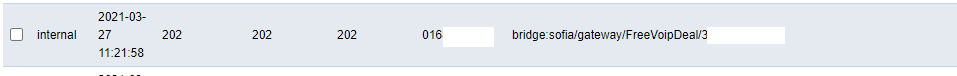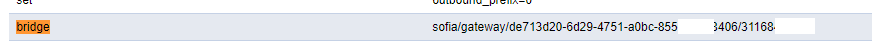So I nicely got FusionPBX running on my RasPi. And pretty much everything is working.
And despite my question in the title, I *am* able to figure out what gateway was used, and I do believe I got the routing as I want.
But I have to do it by connecting to the FreeSwitch console (fs_cli -rR) and digging through a whole heap of logs
Which is kind of opposite to the rest of FusionBPBX, which in my view otherwise does a good job of hiding all the deep technical stuff.
So I find it rather strange that the FusionPBX CDR (Caller Detail Records), especially when I click on a single one to get more details, show me pretty much every itty-bitty detail, but *not* the gateway nor outbound route being used. Nor the codec used for that matter, only the codecs offered.
Is there a reason for that?
Is there another (easy accessible) place I could find those details.
And despite my question in the title, I *am* able to figure out what gateway was used, and I do believe I got the routing as I want.
But I have to do it by connecting to the FreeSwitch console (fs_cli -rR) and digging through a whole heap of logs
Which is kind of opposite to the rest of FusionBPBX, which in my view otherwise does a good job of hiding all the deep technical stuff.
So I find it rather strange that the FusionPBX CDR (Caller Detail Records), especially when I click on a single one to get more details, show me pretty much every itty-bitty detail, but *not* the gateway nor outbound route being used. Nor the codec used for that matter, only the codecs offered.
Is there a reason for that?
Is there another (easy accessible) place I could find those details.