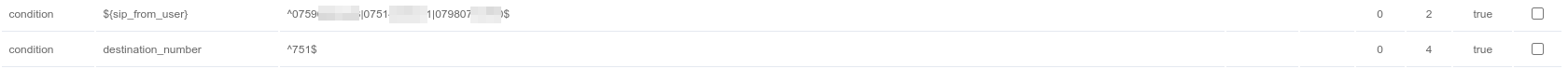Hi all,
Today I have started using FusionPBX today on production with 4 trunks and 15 extensions, with several IVRs, Call Centers and as such. In general, everything is working fine except some, for which I would like to understand what is the function of destinations. Actually I didn't quite understand it from the docs which is very brief.
I created an inbound destination with one of my trunks. Then (as it suggested), it created inbound routes accordingly and inbound calls were routed correctly. BUT;
1- Inbound route can not be created without a destination. But I can create more inbound routes by copying one of them and then delete inbound destination; everything still works. So what's the point in the destination and what is the point in tying it to the inbound route?
2- Inbound destination conditions are written to the inbound route XML line by line; which actually breaks the conditioning. Like for example I expect two outbound caller ids to be redirected to an extension rather than being transferred to an IVR. When I put two "Caller ID" conditions to the inbound destination, it creates an inbound route with two lines of caller id regex check and it doesn't work. I delete one of the lines from XML, I change the regex of the other line to include two of the caller ids with an or identifier like: "^11111|22222$", this way it works. If the outbound caller id is 11111 or 22222, it is transferred to the extension I wanted. But this of course isn't reflected to the inbound destination. So again, what exactly is destinations if we already have inbound routes?
3- In call detail records, I see some of the caller destinations as variables like: "{caller_destination}". Is this the normal behavior or it is just because I don't have a destination tied to this inbound rule?
Today I have started using FusionPBX today on production with 4 trunks and 15 extensions, with several IVRs, Call Centers and as such. In general, everything is working fine except some, for which I would like to understand what is the function of destinations. Actually I didn't quite understand it from the docs which is very brief.
I created an inbound destination with one of my trunks. Then (as it suggested), it created inbound routes accordingly and inbound calls were routed correctly. BUT;
1- Inbound route can not be created without a destination. But I can create more inbound routes by copying one of them and then delete inbound destination; everything still works. So what's the point in the destination and what is the point in tying it to the inbound route?
2- Inbound destination conditions are written to the inbound route XML line by line; which actually breaks the conditioning. Like for example I expect two outbound caller ids to be redirected to an extension rather than being transferred to an IVR. When I put two "Caller ID" conditions to the inbound destination, it creates an inbound route with two lines of caller id regex check and it doesn't work. I delete one of the lines from XML, I change the regex of the other line to include two of the caller ids with an or identifier like: "^11111|22222$", this way it works. If the outbound caller id is 11111 or 22222, it is transferred to the extension I wanted. But this of course isn't reflected to the inbound destination. So again, what exactly is destinations if we already have inbound routes?
3- In call detail records, I see some of the caller destinations as variables like: "{caller_destination}". Is this the normal behavior or it is just because I don't have a destination tied to this inbound rule?