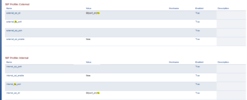Hi,
I am using Fusion PBX 4.5.10.
I am trying to enable TLS in Fusion PBX. Below are what i did.
a. I followed the steps in https://docs.fusionpbx.com/en/latest/additional_information/sip_tls.html
b. I have enabled the internal_ssl_enable and external_ssl_enable and Flush cache in SIP Status.
c. When i rescan the internal and external profile, 5061 and 5081 did not appear in SIP Status.
d. I restarted the freeswitch process, but 5061 did not open.
Can anyone advise how i can resolve this issue ?
Thanks.

Regards,
Kwang Mien
I am using Fusion PBX 4.5.10.
I am trying to enable TLS in Fusion PBX. Below are what i did.
a. I followed the steps in https://docs.fusionpbx.com/en/latest/additional_information/sip_tls.html
b. I have enabled the internal_ssl_enable and external_ssl_enable and Flush cache in SIP Status.
c. When i rescan the internal and external profile, 5061 and 5081 did not appear in SIP Status.
d. I restarted the freeswitch process, but 5061 did not open.
Can anyone advise how i can resolve this issue ?
Thanks.
Regards,
Kwang Mien