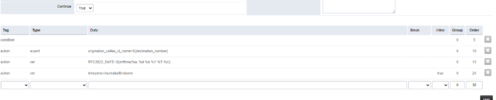Hi All,
Just wondering how you all cope with clients operating in multiple time-zones and daylight savings? Our server is set with AEST as the timezone, and we have a client on a different timezone. We've set the correct time zone for the domain and it is reflected on the CDR data, however, for actual calls it still seems to be operating on the Server time instead of the correct time zone.
How can we get this sorted?
Furthermore, how do you cope with customers on the same domain who has offices in multiple states/time-zones?
With FreePBX this can be easily done via time-zones at the time condition level since FreePBX v13.
Regards
Just wondering how you all cope with clients operating in multiple time-zones and daylight savings? Our server is set with AEST as the timezone, and we have a client on a different timezone. We've set the correct time zone for the domain and it is reflected on the CDR data, however, for actual calls it still seems to be operating on the Server time instead of the correct time zone.
How can we get this sorted?
Furthermore, how do you cope with customers on the same domain who has offices in multiple states/time-zones?
With FreePBX this can be easily done via time-zones at the time condition level since FreePBX v13.
Regards