I have been able to get a yealink t54w to provision on a new install and everything is working but i had to manually set timezone on the phone web page as well as blf keys. Nothing i do in fusionpbx translates to the phone. What am i doing wrong.
T54w issues
- Thread starter bittygroom
- Start date
You are using an out of date browser. It may not display this or other websites correctly.
You should upgrade or use an alternative browser.
You should upgrade or use an alternative browser.
- Status
- Not open for further replies.
Ok thank you. I did not realize i needed to change the time zone in provisioning for the yealink.
As far as the line keys go i have the keys set. I went and Downloaded the y000000000096.cfg and see that the system is correctly changing the template yet the phone does not seem to accept the changes.
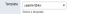

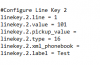
I did notice that there is a separate setting in default setting>provision for a yealink provisioning url. Is that needed? Or should the main provisioning handle this?

As far as the line keys go i have the keys set. I went and Downloaded the y000000000096.cfg and see that the system is correctly changing the template yet the phone does not seem to accept the changes.
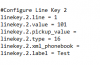
I did notice that there is a separate setting in default setting>provision for a yealink provisioning url. Is that needed? Or should the main provisioning handle this?
Update....
I was able to get the keys to provision once i Factory reset the phone and then provisioned it. My issue is... Is that the case of how its done? If so , that will not work. making Changes to the device tab then Pressing the provision button at the top of the screen Does nothing. I get Green confirmation but nothing happens.
Does nothing. I get Green confirmation but nothing happens.
I was able to get the keys to provision once i Factory reset the phone and then provisioned it. My issue is... Is that the case of how its done? If so , that will not work. making Changes to the device tab then Pressing the provision button at the top of the screen
Ok Another update...
I was able to get the phone to update keys correctly using the provision button.
I found this hidden gem in Default Setting>provision

It is enabled by default so when you log into the phone and turn it off like instructed in the Auto Provisioning guide, and then provision your Phone, it Auto turns it back on therefor breaking it. I have set this to false But the phone auto turns trusted certificates back on every time it provisions. Looks like the only way around is to get an account for RPS with yealink.
I was able to get the phone to update keys correctly using the provision button.
I found this hidden gem in Default Setting>provision
It is enabled by default so when you log into the phone and turn it off like instructed in the Auto Provisioning guide, and then provision your Phone, it Auto turns it back on therefor breaking it. I have set this to false But the phone auto turns trusted certificates back on every time it provisions. Looks like the only way around is to get an account for RPS with yealink.
Last edited:
@bittygroom This would imply you are not using a valid ssl certificate, the RPS wouldn't really make a difference either. Just put a valid letsencrypt cert on there.
I have noticed on the T54w phones that setting DTMF to rfc2833+SIP INFO is not working, only setting it to rfc2833 or SIP INFO works. If anyone has noticed this or has any info about it let me know
We have seen that as well.
- Status
- Not open for further replies.

