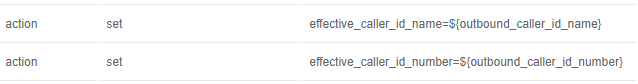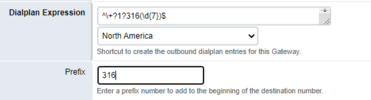Hi, new FusionPBX user coming from PBX in a Flash. In the Asterisk-based systems there was an easy way to set Caller ID info so the call looked local. For example, if I were dialing a number local to 706NXX, it would give my DID 706NXXXXXX, while if I used the same trunk to dial a number local to 316NXX it would show my 316NXXXXXX as Caller ID)
I've done some looking here and on the great and powerful Google (terms such as "difference Caller ID per outoing route FusionPBX" -- same thing for FreeSwitch) and come up short. Anyone have a pointer to a guide that could help me?
I've done some looking here and on the great and powerful Google (terms such as "difference Caller ID per outoing route FusionPBX" -- same thing for FreeSwitch) and come up short. Anyone have a pointer to a guide that could help me?