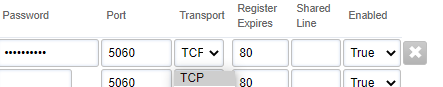Hi guys
I have 2 problems with BLF lights on yealink devices (no idea if they are related).
Problem one: BLF lights on T46G devices stay green all the time they don't show blinking or solid red anymore. I thought this was the problem but a reboot did not fix the problem.
Problem two: We're running loads of T42G with firmware 29.80.188.17 (188 = BENELUX firmware) and they are showing BLF rights just fine. But as you can't get any T42G's anymore we're now using T42S devices and they come with firmware 66.83.188.6 and don't show any lights anymore (not green, not red, just no lights at all).
I've asked Lydis (distributor for Yealink in BENELUX) for the 29.83.188.x firmware for T42G and after upgrading a device on the old firmware to the new one that device also didn't have BLF lights anymore. So something changed in the firmware but I can't find what. Lydis Support (Yealink always directs us to them) let us test with one BLF light (I guess they are thinking the we're exceeding the MTU package.) After that we needed to send some logfiles and they are ghosting us...
Anyone with some idea's?
Thanks!
I have 2 problems with BLF lights on yealink devices (no idea if they are related).
Problem one: BLF lights on T46G devices stay green all the time they don't show blinking or solid red anymore. I thought this was the problem but a reboot did not fix the problem.
Problem two: We're running loads of T42G with firmware 29.80.188.17 (188 = BENELUX firmware) and they are showing BLF rights just fine. But as you can't get any T42G's anymore we're now using T42S devices and they come with firmware 66.83.188.6 and don't show any lights anymore (not green, not red, just no lights at all).
I've asked Lydis (distributor for Yealink in BENELUX) for the 29.83.188.x firmware for T42G and after upgrading a device on the old firmware to the new one that device also didn't have BLF lights anymore. So something changed in the firmware but I can't find what. Lydis Support (Yealink always directs us to them) let us test with one BLF light (I guess they are thinking the we're exceeding the MTU package.) After that we needed to send some logfiles and they are ghosting us...
Anyone with some idea's?
Thanks!