Mobile-Twinning app
- Thread starter sdavison
- Start date
You are using an out of date browser. It may not display this or other websites correctly.
You should upgrade or use an alternative browser.
You should upgrade or use an alternative browser.
- Status
- Not open for further replies.
Had not heard of this, I gave this a try but @mydigitalself can you confirm what you did with
Go to Dialplan -> Destinations. Map a Destination to the mobile-twinning dialplan number. (*662) (spells MOB for "mobile")

Go to Dialplan -> Destinations. Map a Destination to the mobile-twinning dialplan number. (*662) (spells MOB for "mobile")

Do you really need the inbound route if you have copied the 390_mobile_twinning.xml file to your /var/www/fusionpbx/app/dialplans/resources/switch/conf/dialplan directory?
Yes,Mine did not work without creating an inbound rule even though the 390_mobile_twinning.xml file was copied to that path.
I have realised that the upgrade instructions do not include Add Defaults - there may be a good reason, but I have put in a pull request with an update. App Defaults (amongst other things) reads the xml files in /var/www/fusionpbx/app/dialplans/resources/switch/conf/dialplan and makes sure they get picked up into the dialplan.
I also noticed that 390_mobile_twinning.xml did not have the order="390" attribute in the extension tag.
Once I had run App Defaults, with the modified xml file to include the order, mobile-twinning appears in the Dialplan Manager:
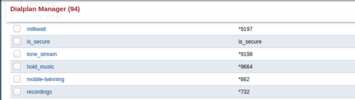
Last edited:
boom, this got it working for me, changed the order and did app defaults, cheers Adrian!Yes,
I have realised that the upgrade instructions do not include Add Defaults - there may be a good reason, but I have put in a pull request with an update. App Defaults (amongst other things) reads the xml files in /var/www/fusionpbx/app/dialplans/resources/switch/conf/dialplan and makes sure they get picked up into the dialplan.
I also noticed that 390_mobile_twinning.xml did not have the order="390" attribute in the extension tag.
Once I had run App Defaults, with the modified xml file to include the order, mobile-twinning appears in the Dialplan Manager:
View attachment 2097
Wondering how to best implement this feature, I have used an Avaya IP office system before with twinning and you can just push a BLF to turn it on / off. then if turned on both your deskphone and twinned (mobile) will ring, you can then push the twin BLF to pick up the call on your desk phone or xfer to your mobile by just pushing it. to achieve this functionality would have to do a combo of enabling/disabling a ring group so both ring on incoming call and also *662 if in call to pull it back to the deskphone, then call forward to push it back to mobile. a bit beyond me, but interested what others think
We set it up with "follow-me" instead of a ring group. Most of our users keep the follow-me turned on all the time so the only button requirement is when they want to "pull the call back to desk set" You could add a second button for "*21" to turn follow me on/off also.
It isn't quite as elegant as the Avaya single button option, but at least adds the main "twinning" function that is missing otherwise.
It isn't quite as elegant as the Avaya single button option, but at least adds the main "twinning" function that is missing otherwise.
It is a while since I looked at the code for this, so I can't remember all the details but a good start would be to edit:
/var/www/fusionpbx/app/mobile-twinning/mobile_twinning_edit.php
and change the if statement shown in the code segment below:
/var/www/fusionpbx/app/mobile-twinning/mobile_twinning_edit.php
and change the if statement shown in the code segment below:
Code:
//check for a valid 10 digit mobile number
if (strlen($mobile_twinning_number) != 10) {
if (strlen($mobile_twinning_number) != 0) {
$msg .= $text['message-warning'].$text['message-invalid_mobile_twinning_number']."<br>\n";
}
}Thanks a lot AdrianIt is a while since I looked at the code for this, so I can't remember all the details but a good start would be to edit:
/var/www/fusionpbx/app/mobile-twinning/mobile_twinning_edit.php
and change the if statement shown in the code segment below:
Code://check for a valid 10 digit mobile number if (strlen($mobile_twinning_number) != 10) { if (strlen($mobile_twinning_number) != 0) { $msg .= $text['message-warning'].$text['message-invalid_mobile_twinning_number']."<br>\n"; } }
Dear Adrian,
Thanks again, it works.
I edited also /var/www/fusionpbx/app/mobile-twinning/mobile_twinning.php line 154 just for showing on Application/Mobile Twining modified digits from /var/www/fusionpbx/app/mobile-twinning/mobile_twinning_edit.php
/var/www/fusionpbx/app/mobile-twinning/mobile_twinning_edit.php line 91:
if (strlen($mobile_twinning_number) != 10) {
changed to
if (strlen($mobile_twinning_number) != 13) {
/var/www/fusionpbx/app/mobile-twinning/mobile_twinning.php line 154:
echo " <td valign='top' class='".$row_style[$c]."'>".format_phone(substr($row['mobile_twinning_number'],-10))."</td>\n";
changed to:
echo " <td valign='top' class='".$row_style[$c]."'>".format_phone(substr($row['mobile_twinning_number'],-13))."</td>\n";
Thanks again, it works.
I edited also /var/www/fusionpbx/app/mobile-twinning/mobile_twinning.php line 154 just for showing on Application/Mobile Twining modified digits from /var/www/fusionpbx/app/mobile-twinning/mobile_twinning_edit.php
/var/www/fusionpbx/app/mobile-twinning/mobile_twinning_edit.php line 91:
if (strlen($mobile_twinning_number) != 10) {
changed to
if (strlen($mobile_twinning_number) != 13) {
/var/www/fusionpbx/app/mobile-twinning/mobile_twinning.php line 154:
echo " <td valign='top' class='".$row_style[$c]."'>".format_phone(substr($row['mobile_twinning_number'],-10))."</td>\n";
changed to:
echo " <td valign='top' class='".$row_style[$c]."'>".format_phone(substr($row['mobile_twinning_number'],-13))."</td>\n";
No, not really, because you have told us very little about your system.Any ideas how to fix it?
If *662 is failing, then maybe the mobile-twinning dialplan (390_mobile_twinning.xml) did not get set up correctly. If you look in the dialplan manager do you see a dialplan called mobile-twinning?
- Status
- Not open for further replies.

