Limit Channels for a Domain
- Thread starter ElecBoy
- Start date
You are using an out of date browser. It may not display this or other websites correctly.
You should upgrade or use an alternative browser.
You should upgrade or use an alternative browser.
- Status
- Not open for further replies.
Not sure if you've come across this in your searches: https://freeswitch.org/confluence/display/FREESWITCH/mod_dptools:+Limit
Not sure if you've come across this in your searches: https://freeswitch.org/confluence/display/FREESWITCH/mod_dptools:+Limit
@EasyBB I saw this post of you. https://www.pbxforums.com/threads/dial-plan-manager-call_limit.329/ I was able to do it "Inbound", I will like also to apply it to "Outbound", I tried using the same hash with this "hash outbound ${domain_uuid} ${max_calls} 1 !USER_BUSY" but no luck.
I believe the instructions I gave earlier allow both inbound and outbound limits to be set but maybe I'm missing something here. Below is a screenshot.
View attachment 526
Hi @tag915
Thank you for your reply, so it did work for Inbound, but not outbound. I was trying with 1 simultaneous calls, Thanks for your help.
I found the issue is the variable its looking at {call_direction} is not yet set, so the expression always returns false and doesn't set the limit. If you want to set the limit for both inbound and out bound I believe you can have it check the {user_exists} variable instead. This should return true if its not a local extension. I've do some simple test and it worked but you might want to do a little deeper testing to make sure there are no negative results. Below is a screenshot.

Note: Maybe someone else can shed some light on the {call_direction} variable. Its used in most Dialplan settings but not sure when its actually set because most seem to return a null value.
Note: Maybe someone else can shed some light on the {call_direction} variable. Its used in most Dialplan settings but not sure when its actually set because most seem to return a null value.
Last edited:
I found the issue is the variable its looking at {call_direction} is not yet set, so the expression always returns false and doesn't set the limit. If you want to set the limit for both inbound and out bound I believe you can have it check the {user_exists} variable instead. This should return true if its not a local extension. I've do some simple test and it worked but you might want to do a little deeper testing to make sure there are no negative results. Below is a screenshot.
View attachment 527
Note: Maybe someone else can shed some light on the {call_direction} variable. Its used in most Dialplan settings but not sure when its actually set because most seem to return a null value.
I was able to get this to work, but it appears to break park on Yealink phones. I am not too sure where to start on that, does anyone have any suggestions?
@jordan_richardo
hey buddy
did you ever work this out?
what else does this break other than parking?
What is the solution you found if any?
hey buddy
did you ever work this out?
what else does this break other than parking?
What is the solution you found if any?
What I did for a certain domain that needed the "outbound" variable set earlier is to add a custom dial plan around order 15 but anything before the call-limit dial plan should work. I check for 10+ digits since all outbound calls for this customer require the area code. if the condition matches, it sets the direction variable. The key to making sure the variable is set when you need it is to set "inline" to true.
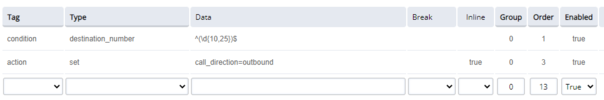
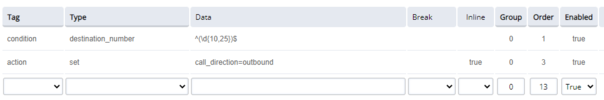
- Status
- Not open for further replies.



