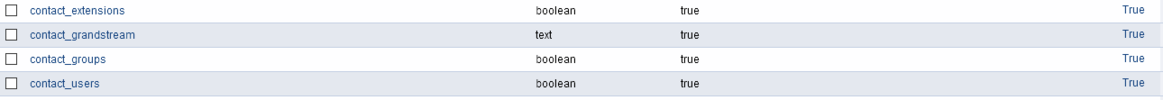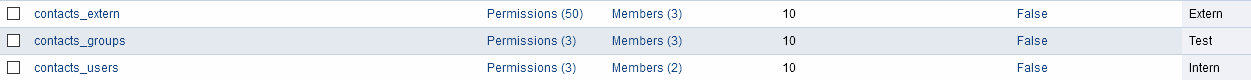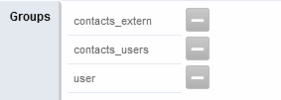Hi all,
I am having an issue with Auto provisioning the GRP2613 phones, we also have some GXP2170s that provisioned perfectly fine but the GRP2613 do not want to.
We can manually provision them and they work, but we would like to get the auto provisioning working.
We used the same auto provisioning setting as we did for the 2170 on the 2613 apart from the template which we changed to the correct phone. I tried old firmware on the phones and also the latest firmware but still no luck.
We are also unable to auto provision the address book, but that might be the same issue.
Has anyone had any issues provisioning these?
PBX Version is 4.5.20 Debian 10
I am having an issue with Auto provisioning the GRP2613 phones, we also have some GXP2170s that provisioned perfectly fine but the GRP2613 do not want to.
We can manually provision them and they work, but we would like to get the auto provisioning working.
We used the same auto provisioning setting as we did for the 2170 on the 2613 apart from the template which we changed to the correct phone. I tried old firmware on the phones and also the latest firmware but still no luck.
We are also unable to auto provision the address book, but that might be the same issue.
Has anyone had any issues provisioning these?
PBX Version is 4.5.20 Debian 10