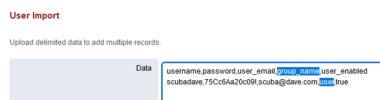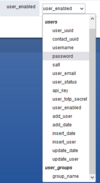so i see how easy it is to import users but there is a table for user settings which has the time zone and a table for user groups for the groups and then there is the user table (v_users)
I need to create 165 users. associate each user with its extension as well as there device to properly set this up.
This customer will be running a big call center as well as using hot desking on ever phone so I want everything setup properly but in order to set the timezone and permission i need to go into all 165 users and set this manually? and then to associate the user to an extension i have to manually do this as well for each extension and then to do this for devices I have to manually do this as well for every single virtual device i created?
This seem nuts...
for extension 1001 it will be assigned to user "User 1001" and that user will also be assigned to virtual device with mac of 000000ff1001 and i followed this pattern for everything. so I am trying to think of a script or something i can do to handle this for me but I am thinking it may just be faster to shut up and suck it up and manually do all this grinding....
any suggestions?
I need to create 165 users. associate each user with its extension as well as there device to properly set this up.
This customer will be running a big call center as well as using hot desking on ever phone so I want everything setup properly but in order to set the timezone and permission i need to go into all 165 users and set this manually? and then to associate the user to an extension i have to manually do this as well for each extension and then to do this for devices I have to manually do this as well for every single virtual device i created?
This seem nuts...
for extension 1001 it will be assigned to user "User 1001" and that user will also be assigned to virtual device with mac of 000000ff1001 and i followed this pattern for everything. so I am trying to think of a script or something i can do to handle this for me but I am thinking it may just be faster to shut up and suck it up and manually do all this grinding....
any suggestions?