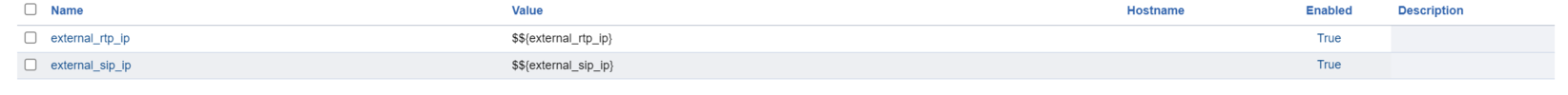We currently have our PBX in the cloud on ovh and this works fine.
To save some cost I want to move this in house using spare hardware we have and two internet connections we have spare. Also have spare hardware that we can use.
I have setup the following:
3 x Proxmox servers utilising failover and replication.
FusionPBX installed on PVE1 which is replicated to PVE2, PVE3 providing the quorum for HA.
This part works well and is fine. However, I was hoping to use the two separate internet connections I have to provide connection failover. I have put in a Mutli Wan router using a TP link ER605 and Port forwarding all the relevant ports. (Also have a router in so when an outbound route using 9 is sent to the second SBC, just to test so i dont have to keep unplugging an internet connection)
The IP for the domain is controlled via DNS Made Easy, so if one connection fails the DNS is switched over (this works fine). If one of the Internet connections go down the router fails over to the second straight away, again this works well.
The connections I have are 1 x GFast 160/30 single static IP, 1 x Ethernet 100/100 single static IP
The issue I have at the moment is if ISP one fails everything switches over, but the calls fail due to the fact that FusionPBX sends the original IP to the second SBC and is rejected.
I understand this is due to having to use autonat:xxx.xxx.xxx.xxx for the calls to go out and connect to the Gamma SBC
I tried to switch the external_rtp_sip and external_sip-ip to $$(External_rtp_ip) and $$(external_sip_ip) but this did not seem to work. The External IP’s seemed to get mixed up when it failed over.
Gamma Sip trunk authenticate via IP address, so I’m trying to work out how to achieve this.
Just to add this as Fusionpbx 5.0.1 on Debian 11
Any suggestions are welcome. I know people will say why not just keep it on OVH but we have the kit here sat doing nothing so may as well use this and save the cost of the OVH server.
Any hints, help or people saying I’m stupid are welcome
To save some cost I want to move this in house using spare hardware we have and two internet connections we have spare. Also have spare hardware that we can use.
I have setup the following:
3 x Proxmox servers utilising failover and replication.
FusionPBX installed on PVE1 which is replicated to PVE2, PVE3 providing the quorum for HA.
This part works well and is fine. However, I was hoping to use the two separate internet connections I have to provide connection failover. I have put in a Mutli Wan router using a TP link ER605 and Port forwarding all the relevant ports. (Also have a router in so when an outbound route using 9 is sent to the second SBC, just to test so i dont have to keep unplugging an internet connection)
The IP for the domain is controlled via DNS Made Easy, so if one connection fails the DNS is switched over (this works fine). If one of the Internet connections go down the router fails over to the second straight away, again this works well.
The connections I have are 1 x GFast 160/30 single static IP, 1 x Ethernet 100/100 single static IP
The issue I have at the moment is if ISP one fails everything switches over, but the calls fail due to the fact that FusionPBX sends the original IP to the second SBC and is rejected.
I understand this is due to having to use autonat:xxx.xxx.xxx.xxx for the calls to go out and connect to the Gamma SBC
I tried to switch the external_rtp_sip and external_sip-ip to $$(External_rtp_ip) and $$(external_sip_ip) but this did not seem to work. The External IP’s seemed to get mixed up when it failed over.
Gamma Sip trunk authenticate via IP address, so I’m trying to work out how to achieve this.
Just to add this as Fusionpbx 5.0.1 on Debian 11
Any suggestions are welcome. I know people will say why not just keep it on OVH but we have the kit here sat doing nothing so may as well use this and save the cost of the OVH server.
Any hints, help or people saying I’m stupid are welcome