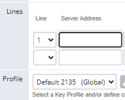So I have a question in regards to the auto provisioning for the GXP phones. Where can I go to change some of the preset settings? I can get the phones to provision but its adding extra phone lines that are not needed and it is changing the admin password to the mac address and we would like it to be something else. Has to be a simple way to fix this to a single line and the admin password but just not sure where to go to change that information.
Thanks in advance
Thanks in advance