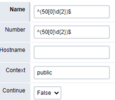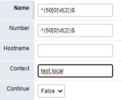Hi all. for lab purposes i need to create a fake ITSP. the network setup has an isolated network where the FusionPBX has some extensions (1000-1003) and some clients that will register one each as sip trunk. So:
I would like to push some numbers as DID in each trunk and have the following:
So when a device (50001) in PBX_1 calls 50103 it will go to trunk 1001 and reach the device in PBX_2. As caller ID it has to be shown the originator (50001). and so on for all the PBXs.
is there a way to achieve that, please?
- extension 1000 is on PBX_1
- extension 1001 is on PBX_2
- extension 1002 is on PBX_3
- extension 1003 is on PBX_4
I would like to push some numbers as DID in each trunk and have the following:
- ext 1000 to have DIDs:50000-50099
- each DID will be assigned to a device in PBX_1
- ext 1000 to have DIDs:50100-50199
- each DID will be assigned to a device in PBX_2
- ext 1000 to have DIDs:50200-50299
- each DID will be assigned to a device in PBX_3
- ext 1000 to have DIDs:50300-50399
- each DID will be assigned to a device in PBX_4
So when a device (50001) in PBX_1 calls 50103 it will go to trunk 1001 and reach the device in PBX_2. As caller ID it has to be shown the originator (50001). and so on for all the PBXs.
is there a way to achieve that, please?