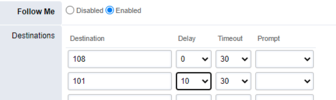How can I create a time condition for a extension, that every call to this extension should be forwarded to another extension on Tuesday for example?
Lets say I want extension 108 to forward calls to extension 101 on Tuesday, If I'm creating a time condition that is sending calls to extension 101 on Tuesday and to extension 108 all other times, and I'm forwarding extension 108 to the time condition, I'm essentially creating a look for all other times when it's supposed to not forward the calls.
Is there a way to do this?
Lets say I want extension 108 to forward calls to extension 101 on Tuesday, If I'm creating a time condition that is sending calls to extension 101 on Tuesday and to extension 108 all other times, and I'm forwarding extension 108 to the time condition, I'm essentially creating a look for all other times when it's supposed to not forward the calls.
Is there a way to do this?