Attachments
Last edited:
Thank you for your replyGo to Advanced>Menu Manager and open the default (unless you are using a custom menu).
Ctrl+F for "Domains"
Delete one of them.
I try to delete them both as you said, but when I rerun menu defaults, they are coming back again.Can you try deleting them both and then rereun menu defaults?
Also, can you check yourcore/domains/app_menu.phpfile to make sure there isny any duplicates? Make sure that uuid and parent_uuid is only populated once.
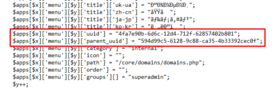
sudo -u postgres psqlcat /var/www/fusionpbx/*/*/app_menu.php | grep /core/domains/domains.phproot@fusionpbx-ubuntu-20-4:~# grep /core/domains/domains.php /var/www/fusionpbx/*/*/app_menu.php
/var/www/fusionpbx/app/phone/app_menu.php: $apps[$x]['menu'][$y]['path'] = "/core/domains/domains.php";
/var/www/fusionpbx/core/domains/app_menu.php: $apps[$x]['menu'][$y]['path'] = "/core/domains/domains.php";<?php
$y=0;
$apps[$x]['menu'][$y]['title']['en-us'] = "Domains";
$apps[$x]['menu'][$y]['title']['ar-eg'] = "";
$apps[$x]['menu'][$y]['title']['de-at'] = "Domänen";
$apps[$x]['menu'][$y]['title']['de-de'] = "Domänen";
$apps[$x]['menu'][$y]['title']['es-cl'] = "Dominios";
$apps[$x]['menu'][$y]['title']['es-mx'] = "";
$apps[$x]['menu'][$y]['title']['fr-ca'] = "";
$apps[$x]['menu'][$y]['title']['fr-fr'] = "domaines";
$apps[$x]['menu'][$y]['title']['he-il'] = "";
$apps[$x]['menu'][$y]['title']['it-it'] = "Domini";
$apps[$x]['menu'][$y]['title']['nl-nl'] = "";
$apps[$x]['menu'][$y]['title']['pl-pl'] = "Domeny";
$apps[$x]['menu'][$y]['title']['pt-br'] = "Dominios";
$apps[$x]['menu'][$y]['title']['pt-pt'] = "Domínios";
$apps[$x]['menu'][$y]['title']['ro-ro'] = "";
$apps[$x]['menu'][$y]['title']['ru-ru'] = "Домены";
$apps[$x]['menu'][$y]['title']['sv-se'] = "Domäner";
$apps[$x]['menu'][$y]['title']['uk-ua'] = "Домени";
$apps[$x]['menu'][$y]['uuid'] = "4fa7e90b-6d6c-12d4-712f-62857402b801";
$apps[$x]['menu'][$y]['parent_uuid'] = "594d99c5-6128-9c88-ca35-4b33392cec0f";
$apps[$x]['menu'][$y]['category'] = "internal";
$apps[$x]['menu'][$y]['path'] = "/core/domains/domains.php";
$apps[$x]['menu'][$y]['groups'][] = "superadmin";
?>
