Hi.
I'm in the process of migrating us over to FusionPBX and run into a little hiccup regarding distinctive ring and the provisioning for our Fanvil handsets.
We've configured Distinctive Ring on the inbound destination.
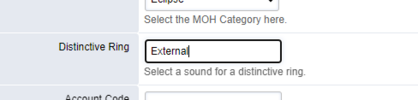
This is then set in the config file for our phones.
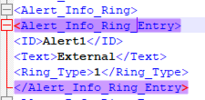
When making in inbound call and monitoring SNGREP, I can see that the alert info is applied, however it's enclosed in < & >.
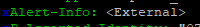
Our phones will then ignore this as it doesn't match it's configuration.
If I log onto one of the phones and manually enclose the tag in < and >, then make an inbound call the distinctive ring will work and use the correct ringer.
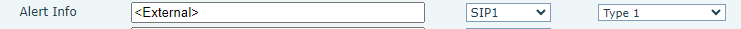
However I'm unable to do this in the config file as below, as having the < and > will make the config file invalid. The phone will only apply it as far as this line then stop.
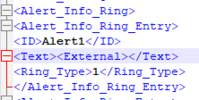
Does anyone know how I can either stop the symbols being included in the string passed to the phone, or know of a way that I can include them in the config file? I've tried enclosing them in both single and double quote marks, but that doesn't seem to have helped.
Feels like I'm missing something quite obvious here, so any help would be appreciated.
I'm in the process of migrating us over to FusionPBX and run into a little hiccup regarding distinctive ring and the provisioning for our Fanvil handsets.
We've configured Distinctive Ring on the inbound destination.
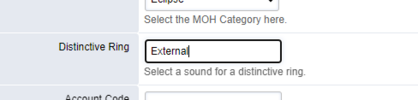
This is then set in the config file for our phones.
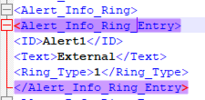
When making in inbound call and monitoring SNGREP, I can see that the alert info is applied, however it's enclosed in < & >.
Our phones will then ignore this as it doesn't match it's configuration.
If I log onto one of the phones and manually enclose the tag in < and >, then make an inbound call the distinctive ring will work and use the correct ringer.
However I'm unable to do this in the config file as below, as having the < and > will make the config file invalid. The phone will only apply it as far as this line then stop.
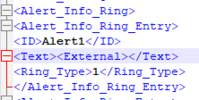
Does anyone know how I can either stop the symbols being included in the string passed to the phone, or know of a way that I can include them in the config file? I've tried enclosing them in both single and double quote marks, but that doesn't seem to have helped.
Feels like I'm missing something quite obvious here, so any help would be appreciated.


