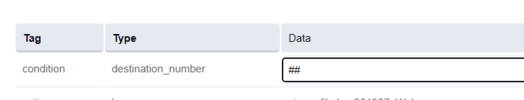I might be over thinking this a little.
Looking for a way to show the end user what IVR option the caller selected, i.e external caller selected 3 for Sales, it then routes the call as configured but when it rings the extension - someone can see before the caller id that the external caller selected 3 for sales - is this possible? i.e. {SALES] John Smith 555 555 5555
or//
would you need to have a few lines setup on the extension, and name them, so the IVR routes to the sales line on that extension?
I know there's a few ways to do this, hoping someone has done something similar.
Looking for a way to show the end user what IVR option the caller selected, i.e external caller selected 3 for Sales, it then routes the call as configured but when it rings the extension - someone can see before the caller id that the external caller selected 3 for sales - is this possible? i.e. {SALES] John Smith 555 555 5555
or//
would you need to have a few lines setup on the extension, and name them, so the IVR routes to the sales line on that extension?
I know there's a few ways to do this, hoping someone has done something similar.