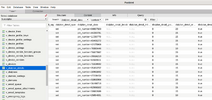Dial *732 to create a recording, or (for best results) upload a 16bit 8khz/16khz mono WAV file.
To view and set the pin number goto Dialplan > Dialplan Manager > Click on Recordings > pin_number=8675309 at the bottom
 docs.fusionpbx.com
docs.fusionpbx.com
I need to know how and where to change this "pin_number=8675309" digits generation from 7 digits to 3 digit random number or can i assign any 3 digit static pin number for all accounts (global)
To view and set the pin number goto Dialplan > Dialplan Manager > Click on Recordings > pin_number=8675309 at the bottom
Recordings — FusionPBX Docs documentation
I need to know how and where to change this "pin_number=8675309" digits generation from 7 digits to 3 digit random number or can i assign any 3 digit static pin number for all accounts (global)