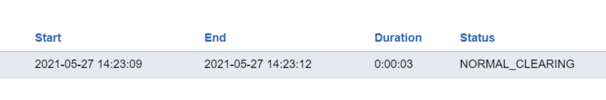Hi Everyone.
I have a simple issue on one of my FusionPBX Nodes (the other one is 100% fine)
The Call Detail Records Application shows the time of call in UTC/GMT where we are located in GMT+2. If you click on the call itself the correct Time is displayed for the call. I have set the Timzone parameter in FusionPBX and on the OS and in php.ini
I have no clue what else it could be.
Incorrect Time - 12:23:09
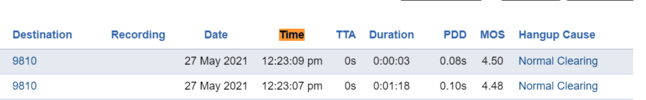
Correct Time 14:23:09
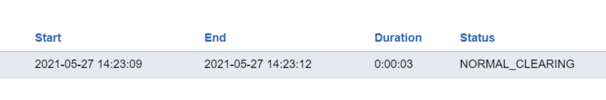
I have a simple issue on one of my FusionPBX Nodes (the other one is 100% fine)
The Call Detail Records Application shows the time of call in UTC/GMT where we are located in GMT+2. If you click on the call itself the correct Time is displayed for the call. I have set the Timzone parameter in FusionPBX and on the OS and in php.ini
I have no clue what else it could be.
Incorrect Time - 12:23:09
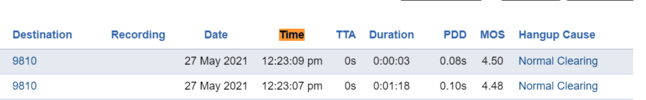
Correct Time 14:23:09