Hi Friends,
I am able to posh settings to the phone (Yealink T48S) Ok.
The wallpaper gets pushed out Ok.
However It does not gets selected as the phone wallpaper/background
then I have to manually log-into the phone itself and set wallpeper.
Attached is the image, wallpaper is pushed out correctly to the handset
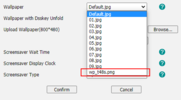
default variable

here ius the provision profile
Even though it gets pushed out only default is selected, Any Ideas on this ?
I am able to posh settings to the phone (Yealink T48S) Ok.
The wallpaper gets pushed out Ok.
However It does not gets selected as the phone wallpaper/background
then I have to manually log-into the phone itself and set wallpeper.
Attached is the image, wallpaper is pushed out correctly to the handset
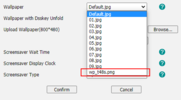
default variable

here ius the provision profile
Code:
wallpaper_upload.url = {$yealink_t48s_wallpaper}
{if isset($yealink_t48s_wallpaper)}
phone_setting.backgrounds = Config:{$yealink_t48s_wallpaper}
{else}
#phone_setting.backgrounds = Config:yealink_t48s_wallpaper.png
phone_setting.backgrounds = Config:wp_t48s.png
{/if}Even though it gets pushed out only default is selected, Any Ideas on this ?

