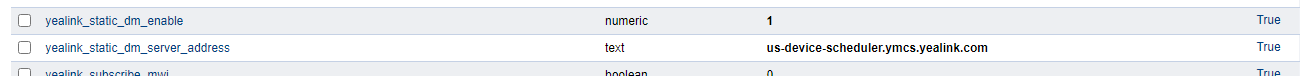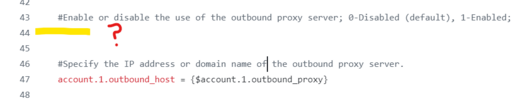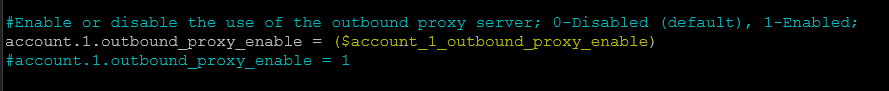Hello Folks!
I hope this is the right place. I'm running 5.2 on Debian 12 and things are working great. I've been working on getting zero-touch provisioning to work with our Yealink RPS and YMCS account.
So far, based on what I read in these forums, we got auto provisioning working - somewhat.
1. Reset phones find Fusion server.
2. Phones connect and download its config.
3. Most settings are configured on phones (extension, etc.)
Despite getting most configs down, we're missing proxy server settings. When manually adding proxy settings on device's portal, it registers.
So far, we have these two issues.
1. Cannot seem to enable proxy server settings. Despite adding the settings under Devices, it simply does nothing. Trying to add the following Yealink parameters:
outbound_proxy =
outbound_port =
outbound_proxy_enable =
Is the device page the best place to add proxy settings?
Another issue is Yealink's YMCS management.
2. YMCS requires at least two parameters in order to add/manage supported devices in your YMCS account. These are:
dm.enable = {yealink_static_dm_enable}
dm.server.address = {yealink_static_dm_server_address}
I have added the parameters in the T19 cfg file. I also added the missing variables under Default Settings | Provision category, but when I attempt to provision, nginx logs show exceptions:
error.log
2024/11/08 15:10:58 [error] 813#813: *66779 FastCGI sent in stderr: "PHP message: PHP Fatal error: Uncaught --> Smarty Compiler: Syntax error in template "file:/var/www/fusionpbx/resources/templates/provision/yealink/t19p/y000000000053.cfg" on line 1340 "dm.enable = {yealink_static_dm_enable}" unknown tag 'yealink_static_dm_enable' <--
thrown in /var/www/fusionpbx/resources/templates/provision/yealink/t19p/y000000000053.cfg on line 1340" while reading response header from upstream, client: x.x.x.x, server: *.xxxxx, request: "GET /app/provision/y000000000053.cfg HTTP/1.1", upstream: "fastcgi://unix:/var/run/php/php8.1-fpm.sock:"
2024/11/08 15:10:59 [error] 813#813: *66784 FastCGI sent in stderr: "PHP message: PHP Fatal error: Uncaught --> Smarty Compiler: Syntax error in template "file:/var/www/fusionpbx/resources/templates/provision/yealink/t19p/{$mac}.cfg" on line 2049 "dm.enable = {yealink_static_dm_enable}" unknown tag 'yealink_static_dm_enable'
access.log
xxx@xxxx:/var/www/fusionpbx/resources/templates/provision/yealink/t19p# tail -f /var/log/nginx/access.log
x.x.x.x - - [08/Nov/2024:15:10:58 +0000] "GET /app/provision/y000000000053.cfg HTTP/1.1" 200 433 "-" "Yealink SIP-T19P_E2 53.84.0.15 80:5e:c0:8d:0f:b6"
x.x.x.x - - [08/Nov/2024:15:10:59 +0000] "GET /app/provision/805ec08d0fb6.cfg HTTP/1.1" 401 23 "-" "Yealink SIP-T19P_E2 53.84.0.15 80:5e:c0:8d:0f:b6"
x.x.x.x - - [08/Nov/2024:15:10:59 +0000] "GET /app/provision/805ec08d0fb6.cfg HTTP/1.1" 200 419 "-" "Yealink SIP-T19P_E2 53.84.0.15 80:5e:c0:8d:0f:b6"
I have flushed cache and reloaded XML, but nothing. Wondering what I'm doing wrong.
Thanks!
I hope this is the right place. I'm running 5.2 on Debian 12 and things are working great. I've been working on getting zero-touch provisioning to work with our Yealink RPS and YMCS account.
So far, based on what I read in these forums, we got auto provisioning working - somewhat.
1. Reset phones find Fusion server.
2. Phones connect and download its config.
3. Most settings are configured on phones (extension, etc.)
Despite getting most configs down, we're missing proxy server settings. When manually adding proxy settings on device's portal, it registers.
So far, we have these two issues.
1. Cannot seem to enable proxy server settings. Despite adding the settings under Devices, it simply does nothing. Trying to add the following Yealink parameters:
outbound_proxy =
outbound_port =
outbound_proxy_enable =
Is the device page the best place to add proxy settings?
Another issue is Yealink's YMCS management.
2. YMCS requires at least two parameters in order to add/manage supported devices in your YMCS account. These are:
dm.enable = {yealink_static_dm_enable}
dm.server.address = {yealink_static_dm_server_address}
I have added the parameters in the T19 cfg file. I also added the missing variables under Default Settings | Provision category, but when I attempt to provision, nginx logs show exceptions:
error.log
2024/11/08 15:10:58 [error] 813#813: *66779 FastCGI sent in stderr: "PHP message: PHP Fatal error: Uncaught --> Smarty Compiler: Syntax error in template "file:/var/www/fusionpbx/resources/templates/provision/yealink/t19p/y000000000053.cfg" on line 1340 "dm.enable = {yealink_static_dm_enable}" unknown tag 'yealink_static_dm_enable' <--
thrown in /var/www/fusionpbx/resources/templates/provision/yealink/t19p/y000000000053.cfg on line 1340" while reading response header from upstream, client: x.x.x.x, server: *.xxxxx, request: "GET /app/provision/y000000000053.cfg HTTP/1.1", upstream: "fastcgi://unix:/var/run/php/php8.1-fpm.sock:"
2024/11/08 15:10:59 [error] 813#813: *66784 FastCGI sent in stderr: "PHP message: PHP Fatal error: Uncaught --> Smarty Compiler: Syntax error in template "file:/var/www/fusionpbx/resources/templates/provision/yealink/t19p/{$mac}.cfg" on line 2049 "dm.enable = {yealink_static_dm_enable}" unknown tag 'yealink_static_dm_enable'
access.log
xxx@xxxx:/var/www/fusionpbx/resources/templates/provision/yealink/t19p# tail -f /var/log/nginx/access.log
x.x.x.x - - [08/Nov/2024:15:10:58 +0000] "GET /app/provision/y000000000053.cfg HTTP/1.1" 200 433 "-" "Yealink SIP-T19P_E2 53.84.0.15 80:5e:c0:8d:0f:b6"
x.x.x.x - - [08/Nov/2024:15:10:59 +0000] "GET /app/provision/805ec08d0fb6.cfg HTTP/1.1" 401 23 "-" "Yealink SIP-T19P_E2 53.84.0.15 80:5e:c0:8d:0f:b6"
x.x.x.x - - [08/Nov/2024:15:10:59 +0000] "GET /app/provision/805ec08d0fb6.cfg HTTP/1.1" 200 419 "-" "Yealink SIP-T19P_E2 53.84.0.15 80:5e:c0:8d:0f:b6"
I have flushed cache and reloaded XML, but nothing. Wondering what I'm doing wrong.
Thanks!