This is How I did the Auto Provisioning
What You Need
1. FDPS account ( call your distributor they will set up your account )
2. web space with Cpanel Account
step 1 setting up Cpanel
Log in to your Cpanel account then go to file manage ( this will open another window ) open folder name "public_html". inside of that folder create a folder name cfg (or any other name you like to use )
then right-click on to of the folder and select Password Protect

then check the Password protect this directory. box


then enter your user name, password and click save
now check your URL
https://your.domain-name.com/cfg and see it is requiring the user name and password to open the web folder
Step2 setting up FDPS
Log in to your FDPS account and go to GROUP and Click +Add button to make a new group
then enter Authentication Name and Authentication Password that you created in Cpanel also desired group name

then go down to Phone Flash section
enter your URL and Configuration File Name ( when using $mac phone will use mac address as the file name )
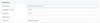
then save
now you can import phones and add to this group
Step 3 Creating a configuration file
I actually have Test phone X5U in my lab. so I program the phone with all the blf, side Keyes, etc and export the config file as text (mac_address.txt)
then change the sip account credentials per user/phone and make separate files
now every time phone reboot phone look for the config file from the URL
hope this will help