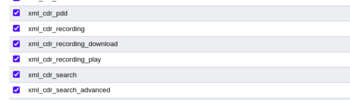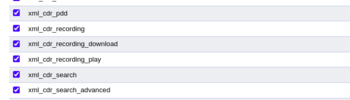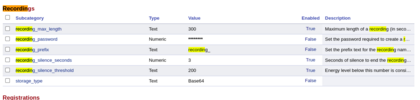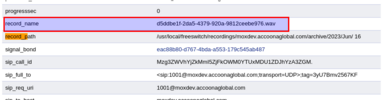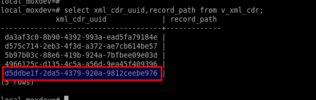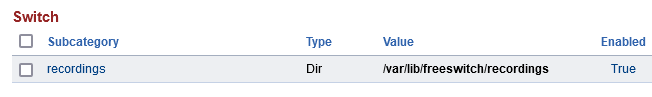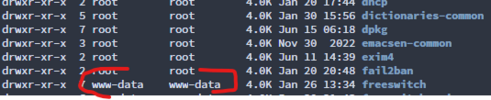I've added default user_record dialplan also, please suggest me, how can I set record_path and record_name in v_xml_cdr
@hfoster @whut
@Adrian Fretwell
<extension name="user_record" continue="true" uuid="4c48548e-59ef-470c-8b12-d77f19ac10e0">
<condition field="${user_exists}" expression="^true$" break="never"/>
<condition field="${user_record}" expression="^all$" break="never">
<action application="set" data="record_session=true" inline="true"/>
</condition>
<condition field="${user_exists}" expression="^true$" break="never"/>
<condition field="${call_direction}" expression="^inbound$" break="never"/>
<condition field="${user_record}" expression="^inbound$" break="never">
<action application="set" data="record_session=true" inline="true"/>
</condition>
<condition field="${user_exists}" expression="^true$" break="never"/>
<condition field="${call_direction}" expression="^outbound$" break="never"/>
<condition field="${user_record}" expression="^outbound$" break="never">
<action application="set" data="record_session=true" inline="true"/>
</condition>
<condition field="${user_exists}" expression="^true$" break="never"/>
<condition field="${call_direction}" expression="^local$" break="never"/>
<condition field="${user_record}" expression="^local$" break="never">
<action application="set" data="record_session=true" inline="true"/>
</condition>
<condition field="${from_user_exists}" expression="^true$" break="never">
<action application="set" data="from_user_record=${user_data ${sip_from_user}@${sip_from_host} var user_record}" inline="true"/>
</condition>
<condition field="${from_user_exists}" expression="^true$" break="never"/>
<condition field="${from_user_record}" expression="^all$" break="never">
<action application="set" data="record_session=true" inline="true"/>
</condition>
<condition field="${from_user_exists}" expression="^true$" break="never"/>
<condition field="${call_direction}" expression="^inbound$" break="never"/>
<condition field="${from_user_record}" expression="^inbound$" break="never">
<action application="set" data="record_session=true" inline="true"/>
</condition>
<condition field="${from_user_exists}" expression="^true$" break="never"/>
<condition field="${call_direction}" expression="^outbound$" break="never"/>
<condition field="${from_user_record}" expression="^outbound$" break="never">
<action application="set" data="record_session=true" inline="true"/>
</condition>
<condition field="${from_user_exists}" expression="^true$" break="never"/>
<condition field="${call_direction}" expression="^local$" break="never"/>
<condition field="${from_user_record}" expression="^local$" break="never">
<action application="set" data="record_session=true" inline="true"/>
</condition>
<condition field="${record_session}" expression="^true$"/>
<condition field="destination_number" expression="^(?

?!\*).|\*59|\*\*|\*8|\*67|\*69)+$">
<action application="set" data="record_path=${recordings_dir}/${domain_name}/archive/${strftime(%Y)}/${strftime(%b)}/${strftime(%d)}" inline="true"/>
<action application="set" data="record_name=${uuid}.${record_ext}" inline="true"/>
<action application="mkdir" data="${record_path}"/>
<action application="set" data="recording_follow_transfer=true" inline="true"/>
<action application="bind_digit_action" data="local,*5,api:uuid_record,${uuid} mask ${recordings_dir}/${domain_name}/archive/${strftime(%Y)}/${strftime(%b)}/${strftime(%d)}/${uuid}.${record_ext},both,self"/>
<action application="bind_digit_action" data="local,*6,api:uuid_record,${uuid} unmask ${recordings_dir}/${domain_name}/archive/${strftime(%Y)}/${strftime(%b)}/${strftime(%d)}/${uuid}.${record_ext},both,self"/>
<action application="set" data="record_append=true" inline="true"/>
<action application="set" data="record_in_progress=true" inline="true"/>
<action application="set" data="api_on_answer=uuid_record ${uuid} start ${record_path}/${record_name}" inline="false"/>
</condition>
</extension>