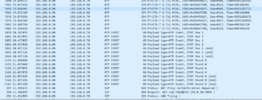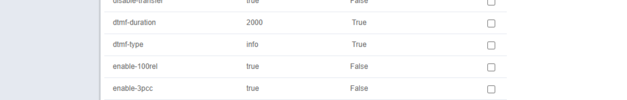Hi
i have an hikvision intercom (door) , hikvision indoor panel and some linphone sip clients
when i call from doorstation, when i accept call with linphone clients, i can press #1 , that opens the door
from the indoor panel, i have there a key button, but that doesnt open the door, instead i get message 405 not allowed
this used to work on freepbx? how i can allow this type of message , so i can also open door from indoor panels?
sreenshot 1 : log from indoor panel
screenshot 2 : log from linphone, seems it uses dtmf there..
so i need to allow somthing in fusionpbx , no sure how i need to configure it?
thnx

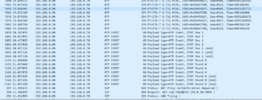
i have an hikvision intercom (door) , hikvision indoor panel and some linphone sip clients
when i call from doorstation, when i accept call with linphone clients, i can press #1 , that opens the door
from the indoor panel, i have there a key button, but that doesnt open the door, instead i get message 405 not allowed
this used to work on freepbx? how i can allow this type of message , so i can also open door from indoor panels?
sreenshot 1 : log from indoor panel
screenshot 2 : log from linphone, seems it uses dtmf there..
so i need to allow somthing in fusionpbx , no sure how i need to configure it?
thnx