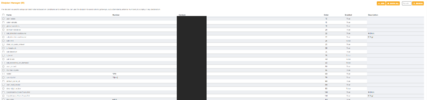I just setup a new domain, I have a number of IVR menus in a call tree. Which work fine from an external dial-in on a desk VoIP phone (on a completely different system, it happens to be a ringcentral phone), but when I dial-in from my cell phone (iphone 13) or most other iphones as I tested with a number of others, the IVR menu prompt options do not work.
Immediately this suggests to me a DTMF issue, the SIP profile is set to DTMF_type rfc2833, I even added a "start_dtmf" option to the inbound route, which I read somewhere was perhaps necessary. Still no luck. I cannot explain it. I'm at a loss I've tried a few things already. Perhaps someone here has a good idea?
Immediately this suggests to me a DTMF issue, the SIP profile is set to DTMF_type rfc2833, I even added a "start_dtmf" option to the inbound route, which I read somewhere was perhaps necessary. Still no luck. I cannot explain it. I'm at a loss I've tried a few things already. Perhaps someone here has a good idea?