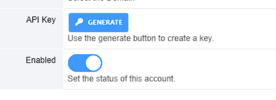Pessoal preciso de ajuda com um problema, ou tentar entender como eu posso implementar isso no FusionPBX.
Fiz uma API com Python ( FastAPI ) que gerencia o PostgreSQL do FusionPBX, API funciona, eu consigo cirar, editar, buscar e apagar ramais no FusionPBX, mas de alguma forma as funcionaliades parece que não se aplicam a API funciona apenas visualmente falando, por exemplo, se eu criar uma Ramal pela API eu consigo me conectar nesse ramal, mas não consigo fazer ligações, ai se eu acessar o painel do FusionPBX e fizer alguma alteração nesse ramal as funcionalidades funcionam.
Queria ver com vocês se alguém sabe alguma forma de usar uma API ( CRUD ) para gerenciar os ramais do FusionPBX, eu fiz uma que funciona mas parece que falta algo a mais para deixar tudo OK.
~~ en:
Guys, I need help with a problem, or trying to understand how I can implement this in FusionPBX.
I created an API with Python (FastAPI) that manages FusionPBX's PostgreSQL, the API works, I can create, edit, search and delete extensions in FusionPBX, but somehow the features don't seem to apply. The API only works visually speaking, so For example, if I create an Extension via the API I can connect to that extension, but I cannot make calls, then if I access the FusionPBX panel and make any changes to that extension, the features work.
I wanted to see if anyone knows any way to use an API (CRUD) to manage FusionPBX extensions, I made one that works but it seems like there's something else missing to make everything OK.
API: https://github.com/josuejuca/api-pbx
Fiz uma API com Python ( FastAPI ) que gerencia o PostgreSQL do FusionPBX, API funciona, eu consigo cirar, editar, buscar e apagar ramais no FusionPBX, mas de alguma forma as funcionaliades parece que não se aplicam a API funciona apenas visualmente falando, por exemplo, se eu criar uma Ramal pela API eu consigo me conectar nesse ramal, mas não consigo fazer ligações, ai se eu acessar o painel do FusionPBX e fizer alguma alteração nesse ramal as funcionalidades funcionam.
Queria ver com vocês se alguém sabe alguma forma de usar uma API ( CRUD ) para gerenciar os ramais do FusionPBX, eu fiz uma que funciona mas parece que falta algo a mais para deixar tudo OK.
~~ en:
Guys, I need help with a problem, or trying to understand how I can implement this in FusionPBX.
I created an API with Python (FastAPI) that manages FusionPBX's PostgreSQL, the API works, I can create, edit, search and delete extensions in FusionPBX, but somehow the features don't seem to apply. The API only works visually speaking, so For example, if I create an Extension via the API I can connect to that extension, but I cannot make calls, then if I access the FusionPBX panel and make any changes to that extension, the features work.
I wanted to see if anyone knows any way to use an API (CRUD) to manage FusionPBX extensions, I made one that works but it seems like there's something else missing to make everything OK.
API: https://github.com/josuejuca/api-pbx