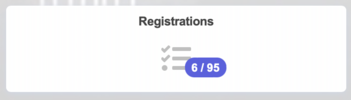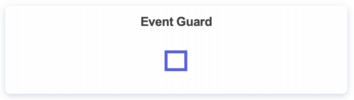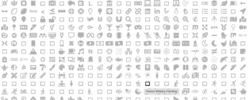Hello everyone,
I have just updated FusionPBX to version 5.3.3 and I'm experiencing a few oddities. Nothing urgent.
The work done is amazing! Great job to the entire team!
Thanks to everyone involved.
I have just updated FusionPBX to version 5.3.3 and I'm experiencing a few oddities. Nothing urgent.
- I couldn't get the Video Background to work. I added the video link and activated the background.
- On the dashboard, some icons are squares (Event Guard, Device).
- Still on the dashboard, under "Registration," I can see the number of connected extensions, but it's based on the total number of extensions and not just for the current domain (is this normal?).
- I tried to install fusionpbx-app-sip_trunks to see what it looks like, but I don't have access to it. Apparently, no permissions were created in the Group Manager.
- I also tried to install fusionpbx-app-transcribe, but it didn't create the default settings, so I manually created them, and everything works fine now. Every time I install an app, I always go through: Advanced -> Upgrade -> Menu Defaults and Permission Defaults, and then I log out and back in.
The work done is amazing! Great job to the entire team!
Thanks to everyone involved.